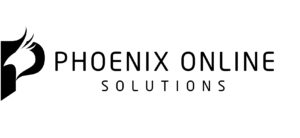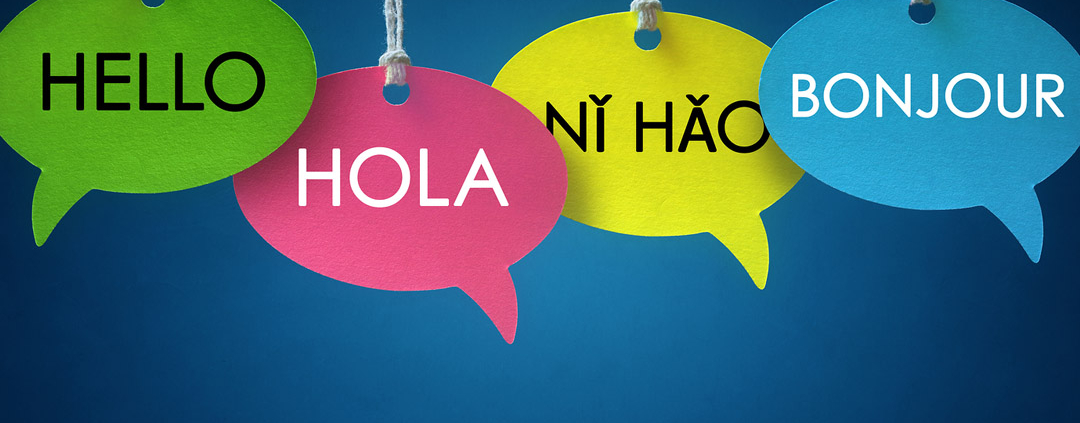6 Best WordPress Translation Plugins For A Multilingual Website
Looking for some quality WordPress translation plugins? Read this post for a look at 6 of your best options for a multilingual website. Authored by Harsh Agrawal (shoutmeloud.com). ShoutMeLoud is an award winning blog that talks about living a boss free life with blogging. They cover about WordPress, SEO, Make money blogging, Affiliate marketing. Featured image courtesy of Flynt via Bigstockphoto.
Are you struggling to pick the best WordPress translation plugin to help you create a multilingual site?
Well, it’s a difficult decision to make because it’s hard to switch plugins down the road, so you want to make sure that you get things right from day one.
But do not worry…
To help, I’ve collected six of the best WordPress translation plugins for you. For each plugin, I’ll list its key features and try to share the pros and cons of how it handles WordPress translations.
I’ll start sharing the plugins in just a minute, but first, I think it’s important that you consider one question…
Do You Want Manual Or Automatic Translation?
With translation plugins, you have two main translation methods available to you:
- Manual translation: You’ll need to actually write each individual translation, or hire someone to do it for you. It’s more time-consuming and expensive, but it ensures that your translations are perfect.
- Automatic translation: Your site will be automatically translated by a computer. Kind of like how Google Translate works. It’s easy and fast but can lead to errors and weird phrasing because computer translation isn’t 100% foolproof.
You can also adopt a hybrid method where you translate your site automatically and then go back and manually fix any errors.
Some of these plugins let you use both methods, while others are more focused on just one approach. You should make sure to pick the plugin that fits your unique needs.
I’ll make sure that it’s clear which method(s) each translation plugin supports.
6 Best WordPress Translation Plugins In 2018
1. WPML
WPML is one of the most well-known WordPress translation plugins. Despite available only in a premium version, it’s massively popular and comes with tons of features to help you create a multilingual site.
Once you define which languages you want your site to be available in, WPML lets you translate your content using a simple side-by-side editor:
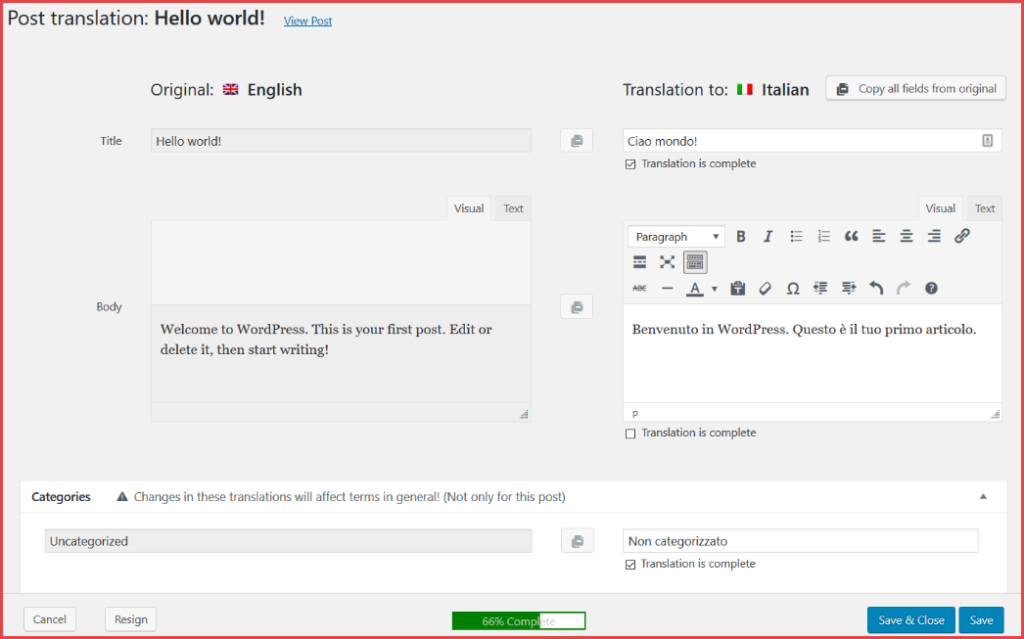
WPML lets you translate every single aspect of your site, including:
- Theme text
- Widget text
- Page builder designs, etc.
What’s great is the fact that all of your translated content is SEO-friendly. WPML creates a 100% unique version for your translated site that Google can fully index. And you can also choose how to structure your different translation versions. You can use:
- Subdirectories
- Different domains/subdomains
- URL parameters
So how can you actually translate your site’s content with WPML? Well, the default focus is on manual translation. But it’s also possible to automatically translate your content with WPML.
See, another one of WPML’s helpful features is its Translation Manager. With this feature, you can:
- Create special translation users at your site if you want to hire your own translator.
- Connect to external translation services right from your dashboard.
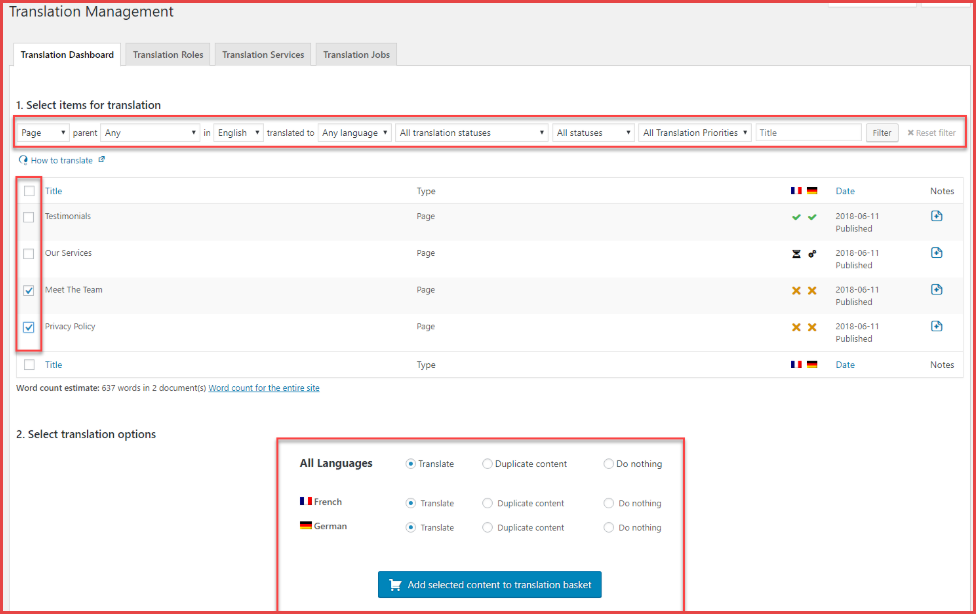
If you choose an external service that offers automatic translation, you can automatically translate your site that way.
WPML’s price starts at $29. But I highly recommend the $79 Multilingual CMS plan if you’re serious about creating a multilingual website.
2. Weglot
Weglot takes a completely different approach to WordPress translation. It can be a little expensive depending on your needs, but it’s also very convenient and has some great time-saving features.
Here’s how Weglot works:
- You connect your WordPress site to the cloud-based Weglot service.
- Weglot automatically translates your entire site using machine translation.
- You can manually edit the machine translations in the user-friendly Weglot cloud interface, or you can outsource manual translations to professional translators.
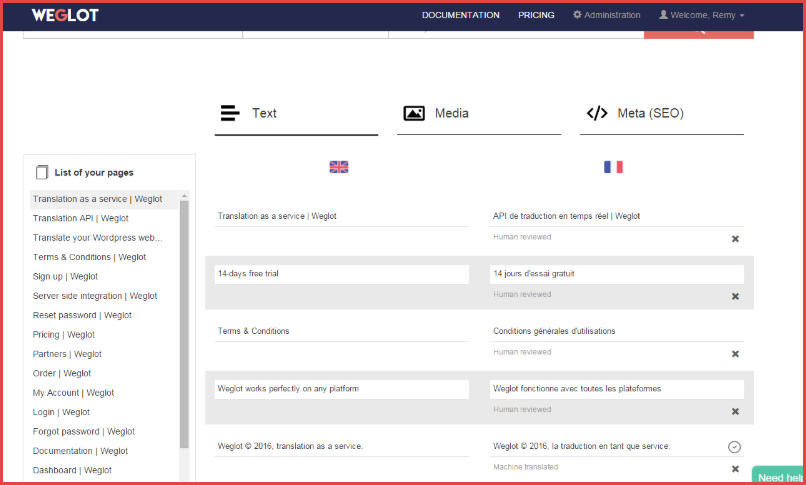
Weglot translates 100% of your site, even including little details like your Yoast SEO meta titles and descriptions. And it also creates an SEO-friendly URL structure that Google can crawl and index.
Pros of Weglot:
- It’s the most user-friendly translation plugin you’ll find.
- The setup process is quick and painless. You can have a fully translated site in just a couple minutes. Then, all you need to do is manually correct the translations, if desired.
- The Weglot cloud interface makes it very easy to manage your translations and/or outsource them to professional services.
The only potential con is the price. Because Weglot uses SaaS billing, you have to continue to pay to use the Weglot service (whereas many other translation plugins are one-time fees).
Weglot offers a limited free plan that lets you translate up to 2,000 words into one language. After that, paid plans start at €9.90 per month.
3. Polylang
Active on over 400,000 sites, Polylang is one of the most popular free translation plugins at WordPress.org.
The free version lets you manually translate most of your site’s content. You can either use the string translations editor for site titles and theme text, or you can use a separate WordPress editor interface for translating individual pieces of content:
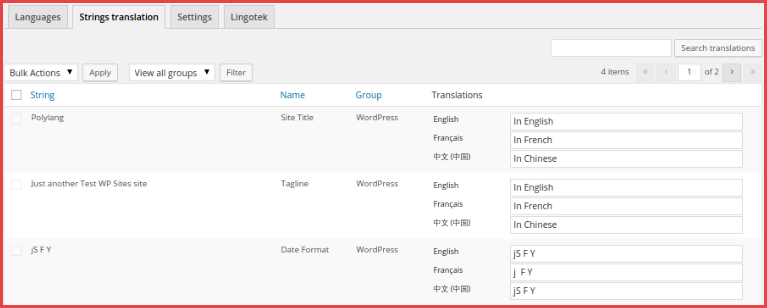
The translated versions of your site are also SEO-friendly and indexable. The only downside is that you’ll need the Pro version if you want to translate slugs in your URLs.
As for translation methods, the core Polylang plugin only supports manual translation.
But if you want to automatically translate your site, you can integrate with the separate Lingotek Translation plugin (from the same developer) to get access to automatic or professional translation.
4. GTranslate
At least in its free version, GTranslate is much more basic than any of the other plugins on this list. Instead of creating a separate multilingual version of your site, it lets you add a drop-down widget with country flags where users can dynamically translate your site using Google Translate.
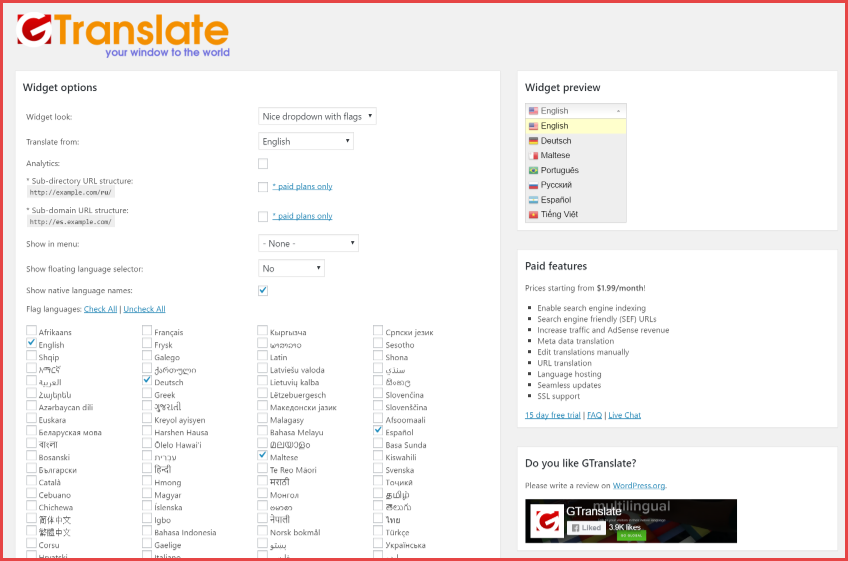
The benefits of this approach are:
- It’s 100% free
- It doesn’t take any time
- You can include lots of languages because it’s automatic
But the cons:
- Google won’t be able to index the translated versions of your site in the free version (the Pro version of the plugin enables multilingual SEO and SEO-friendly URLs)
- The automatic translations might not always be accurate in the free version (the Pro version lets you manually correct translations, though)
If you want the Pro version for those extra features, plans start at ~$65 per year. Just one thing I don’t understand is, why they are not using SSL yet.
5. Loco Translate
By the numbers, Loco Translate is the most popular translation plugin at WordPress.org – active on 700,000+ sites.
It’s not quite the same as other plugins, though, because it’s more focused on localization than providing full content translation management. That makes it a good option for translation, but not necessarily for creating a multilingual site.
For example, there’s no language switcher.
Instead, it’s more focused on helping you localize your site. For example, it makes it easy to translate all the text in your theme into your native language.
To do that, you can use an in-dashboard PO editor. If you’re not familiar, a PO editor is a popular translation method where you basically see the:
- Original translation on the left
- Translated version on the right
You then translate each string one-by-one, with helpful keyboard shortcuts to speed up the process. You can see an example below:
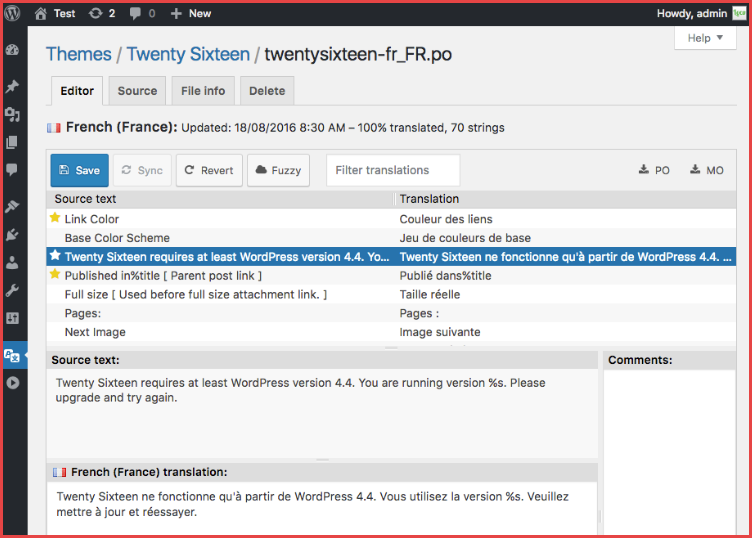
For those reasons, if you just want access to translation to localize your site, rather than create a full multilingual site, Loco Translate is a great option.
6. TranslatePress
Finally, TranslatePress is a comparatively new freemium translation plugin that sits kind of between something like WPML/Polylang and something like Weglot.
That is, it offers a lot of the convenience of Weglot, but inside your WordPress dashboard and for a one-time fee.
To translate your content, TranslatePress gives you a live front-end interface based on the WordPress Customizer. You can translate everything about your site, even down to Yoast SEO titles and descriptions and image alt text (with the premium version):
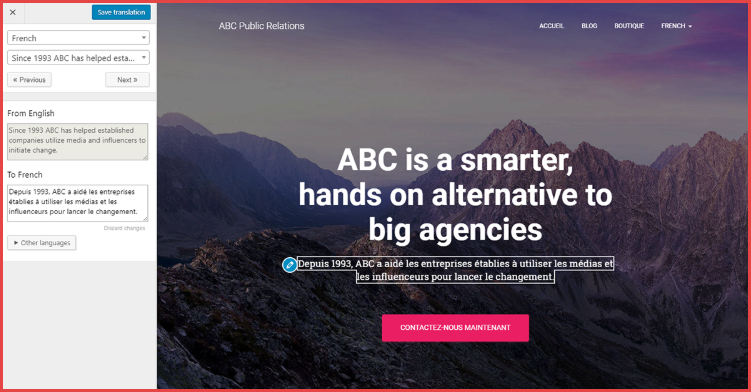
All your different translations are also SEO-friendly, which means they get separate URL structures and Google can crawl them.
TranslatePress supports both manual and automatic translation. If you opt for automatic translation, TranslatePress uses the Google Translate API.
The free version is a great option if you just need a basic translation into a single language. But if you want more control over SEO and access to multiple different languages, you’ll need one of the pro plans which start at €79.
What’s The Overall Best WordPress Translation Plugin?
I don’t think there’s one “best WordPress translation plugin” for every single site.
Instead, it depends on your needs and budget.
If you’re willing to spend some money, Weglot is the easiest and most convenient option.
If you want a one-time fee plugin, WPML is the gold standard.
And if you’re looking for a quality free plugin, I like Polylang and TranslatePress.