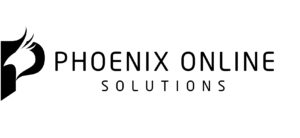The Top 10 MailChimp Alternatives for Small Business Email Marketing
MailChimp is a simple service for managing mass emails, but it can get quite expensive. There are many alternatives available in market. This article was orginally posted in Capterra blog. The author, Cara Wood, is a marketing associate at Capterra and a graduate of Mary Washington! When she’s not hard at work, she can be found horse-back riding, reading and just generally having a good time at life. Image courtesy of Jakub Jirsak via Bigstockphoto.
In the world of tissues, Kleenex is indisputably the king. You can use the words “tissue” and “Kleenex” interchangeably, much like the phrases “email marketing” and “MailChimp”. But just because these brands have become the generic trademark of their industries doesn’t mean they necessarily work for you. (Personally, I really like Puffs – it’s so soft and plushy.) After all, like every nose is different, so is every company.
So what’s the Puffs of email marketing?
I’ve compiled this handy list of ten MailChimp alternatives for you. Please note that I have put them in no particular order. What works well for one company, might not work at all for another. For a quick glance, check out the graphic below and for more details, keep reading.
1. GetResponse
GetResponse is a feature-rich solution, as shown in the comparison graphic, and starting at just $15 a month, it’s actually one of the few solutions on this list that comes in cheaper than MailChimp’s paid version! ($10 cheaper, to be specific.) It’s best suited for small to mid-sized companies, but it’s scalable!
What Makes It Special: GetResponse really does have a TON of features, many of which other vendors don’t even offer. The highlights:
- Create up to five split tests (the most of any vendor I looked at)
- A landing page creator.
- A specialized tool to create marketing tracks for webinars.
- A drag-and-drop editor.
The Downsides: GetResponse’s templates do have an outdated look. Fortunately, they’re very easy to tweak. Further, some users found that GetResponse did not easily integrate with other high level software.
2. Constant Contact
Perhaps the most popular of Mailchimp alternatives, Constant Contact is a great email marketing platform for small businesses. The pricing is fairly flexible, and it’s based on how many contacts you email. Pricing starts at $20/month for up to 500 contacts and goes up from there. It’s discounted to $17 for pre-paying the whole year.
What Makes It Special: Constant Contact not only markets themselves as a solution for small business, they really deliver. They offer many, many ways for small businesses to learn about email marketing and how to use Constant Contact. Their educational resources include live and on-demand webinars, as well as live classes – day-long courses on how to use the software, held in multiple locations across North America. In addition, they work hard to make putting together emails really intuitive. One of the most interesting things they do is break their 400+ templates into industry and function.
Additionally, Constant Contact has figured out some interesting ways to integrate your email and social media campaigns. First, they have an app that allows them to integrate specially with Hootsuite, so you can do all your posting from one place. Secondly, they allow you to send out special emails that link your customers to Facebook. These emails are designed to encourage your customers to share your emails on Facebook. You can then track your success on social media right in Constant Contact.
The Downsides: Constant Contact has a couple of downsides:
- There’s no split testing, which is unfortunate because everybody knows, marketers love to test campaigns.
- The campaign features themselves are a little rough, particularly in the area of auto-responses.
- Constant Contact is also one of the more expensive plans on this list. They charge $20/month for up to 500 users, which is the free level for many of the other options I’ve listed.
3. Emma
Emma is a modern email marketing system, with a pricing model that starts at $49/month for 2500 subscribers.
What Makes It Special: There are actually a number of factors that make Emma a great solution to consider for your small business:
- Emma can help you create truly beautiful emails. Their 200+ templates really stand out among all the email marketing services. And when they custom design a template for you, it looks very professional.
- Perhaps even better, Emma’s reporting features are pretty stellar. Emma not only has easy-to-read reports, Emma actually makes it easy for you to pull out actionable data from the reports.
- One pretty neat feature is the ability Emma has to put lightbox forms on your website (those forms that pop-up when you’re reading an article asking for your email). It’s one of the most effective ways of gathering emails. (We have one. Did you leave your email to get the awesome emails I will send you filled with great information on how to find the perfect email marketing system yet?)
- Emma also has email automation and dynamic content abilities that are wonderful for beginning automators.
The Downsides: Those custom templates I mentioned above… well, they cost extra.
4. AWeber
AWeber is an email solution for small business marketers who don’t have a lot of time to spend on their email marketing campaigns. Their pricing plans start at $19/mo for up to 500 contacts.
What Makes It Special: AWeber works really hard to live up to their claim of being the best solution for time-strapped email marketers, as I mentioned. One of the greatest ways they do this is by offering 700+ templates. This huge library of templates means you’re pretty unlikely to have to do much customization. Pretty awesome. Oh, also, they offer up to 4 split tests at one time! Major brownie points.
The Downsides: AWeber’s data import is a bit iffy. If you upload a list, customers may have to reconfirm their subscription to your list.
5. iContact
iContact is geared toward businesses with a smaller email database size, as evidenced by the fact that their most expensive plan is for up to 15,000 contacts. Plans start at $14/mo for 500 contacts. If you prepay annually, you will save 15%.
What Makes It Special: iContact differentiates itself as being easy-to-use for people who have no idea how to use email marketing. And they succeed. One feature I was really impressed with was the Message Coder tool. This tool allows you to customize your email templates without having to know HTML. While most email builders have a “What You See Is What You Get” (WYSIWYG) editor, many of the other solutions on this list only allow you to customize the actual layout of the template with HTML. iContact also provides a large amount of easy to comprehend learning material, including full length articles and live/recorded webinars.
The Downsides: Despite their focus on ease of use, iContact’s interface is fairly clunky. It lacks the streamlined, modern feel that most other solutions have today. You can check out their website (or the above screenshot of their homepage) for a preview of the interface. It’s mostly an aesthetic problem, but ultimately, it depends on your preference as a user. I suggest you sign up for a free trial first to decide for yourself.
6. Mad Mimi
This is an email created with Mad Mimi
Mad Mimi is one of the most affordable email marketing solution available today. Their plans start at $10/month for 500 contacts. They also have a free plan that gives you storage for up to 100 subscribers. They’re even willing to customize a plan for you. For the full run down on their pricing plans, compare the various packages on Mad Mimi’s website.
What Makes It Special: I LOVE Mad Mimi. And they deserve my love for a couple of reasons.
- They have insanely awesome customer service. I say this from personal experience. I chatted with all of the vendors on this list that offer an IM feature on their site. Only Mad Mimi’s representative (Brad, I think?) responded in a friendly manner. Further, he was the most helpful of all the representatives I chatted with. For this reason alone, Mad Mimi earned my eternal love.
- Emails you send with Mad Mimi are 100% customizable, and it’s really easy to modify them. No HTML knowledge necessary. Just design away.
- This solution is super simple, which makes it ideal for beginning email marketers. Create your emails and send them out.
The Downsides: For a start, Mad Mimi’s emails are 100% customizable because they don’t have any templates. But Brad assured me that this wasn’t an issue because you have access to a large gallery of stock photos, and the emails are really easy to build. The other big thing is that Mad Mimi has no ability to split test. Ouch.
7. SendInBlue
SendInBlue has a super flexible pricing plan, as well. They have eight plans, including a free version that sends up to 9,000 emails a month, that run the gamut for any business size. Their first paid package is $7.37/month for 40,000 emails/month. None of their plans have a limit on contacts.
What Makes It Special: SendInBlue is a bit of a dark horse – it’s not a very well known solution, but everyone who uses it seems to love it. SendInBlue’s pricing, as I said, is really awesome, especially because they make it fairly customizable for your business size. Also, if you’re looking for an easy uploader, SendInBlue is your go-to solution. SendInBlue makes uploading contact lists super easy.
The Downsides: The biggest one I could find is that while SendInBlue does allow you to embed social media sharing buttons in your emails, they make it a little difficult. You have to put all the social media buttons they have in the template, regardless of whether or not you use that platform.
8. SimplyCast
SimplyCast has a free plan for up to 2000 contacts and unlimited emails. The next plan up is just $10/month – making SimplyCast a really good solution for a small business.
What Makes It Special: SimplyCast has great reporting functionality. The reporting was built for someone who is not very familiar with email marketing, so it’s extremely easy to set up and understand.
The Downsides: The only big downside to SimplyCast is that the customer service can be iffy. If you have the free plan, you only have access to 30 days of customer service via phone. Other plans have unlimited access via phone, but only during business hours. If you send an email, they do try to get to you within 24 hours, though. The chat feature is rough, and can go for hours unanswered.
9. ActiveCampaign
ActiveCampaign is a great option for any business size. They offer an extremely flexible pricing plan for any business, from small to enterprise. Prices start at just $9/mo for 500 contacts.
What Makes It Special:
- ActiveCampaign’s email management abilities are all-around solid, from the split testing to the functionality to create special date-based campaigns. (You can send customer birthday emails, for instance!)
- And as another plus, ActiveCampaign makes it seriously simple to upload contacts. In fact, they are the only solution I found that allows you to sync your contact info from a third party program, like your company’s CRM.
- They also have a phenomenal drag-and-drop interface.
The Downsides: Active Campaign’s list-building tool is rough. It does not allow you to split or merge lists easily.
10. Freshmail
Freshmail is the perfect solution for experienced email marketers who are ready for a little bit of marketing automation action. Freshmail teeters on the edge of email marketing and marketing automation software, and ultimately, I’d place it as an extremely lightweight marketing automation solution. However, it’s on this list because it’s extraordinarily well-priced. At $14/mo for 1,000 subscribers it can easily compete price-wise with any of the other systems. Freshmail’s pricing scheme is very flexible and also features a pay-as-you go option, starting at $7 for 1,000 emails. Freshmail even has a freemium plan! For absolutely nothing, you get unlimited emails to 500 contacts! And Freshmail only gets sweeter as we dive into the details.
What makes it special: Reviewers love Freshmail for a number of reasons:
- You can import contacts from any other service. .CSV, Gmail, your CRM. All of them.
- Because it’s a lightweight marketing automation system, you can automate email tracks, and use dynamic content. Hot dog!
- You can import your own templates to Freshmail, or export Freshmail templates to customize in whatever programs you choose to use.
- Freshmail can create barcodes to send out in emails, making it perfect for retailers looking to send out discounts.
- And they A/B test!
The Downsides: Overall, there is very little that reviewers complain about. The largest con is that Freshmail is not really a good system for first-time email marketers. All its features can make it difficult to navigate for someone who has never sent an email campaign.
11. Campayn
Campayn is competitively priced, with their first paid plan coming in at $10/month for 1,000 subscribers. They have a pay-as-you-go plan that starts at $50 for 5,000 emails. Additionally, they have a freemium plan: 20,000 emails to 500 subscribers.
What makes it special: Campayn has the ability to embed sign-up forms for subscribers on your website, which makes it easy to collect emails from visitors. Reviews also mention that the service has a phenomenal customer service team who helped minimize issues that could have been potentially serious. An example mentioned was that the reviewer had trouble importing contacts, so the customer service agent actually took his list and did it for him!
The Downsides:
- Obviously, as mentioned above, it does seem to be a bit tricky to import contacts, but the customer service team will solve that problem for you.
- Campayn can get pricey. The plans I mentioned above are good for one user. To add multiple users to your plan, you actually have to separately purchase multi-user accounts. They start at $39/month for 15 people. (The good news about that is you’d have to be a very large business to need more than 15 users.) That means, a plan for 10,000 subscribers and three users (a very normal amount of subscribers/users) comes to a whopping $79/month.
12. Mailerlite
Mailerlite is the cheapest solution on this list. When paid annually, you can send an unlimited amount of emails to 5,000 subscribers for $6.66! (When paid monthly, it’s $10.) Its free plan is also the most generous on this list, at unlimited emails to 1,000 subscribers.
What makes it special: Mailerlite is perfect for first time email marketers. As its name suggests, it’s extremely lightweight, with a focus on making it easy to create and send out an email. It has a drag-and-drop editor, with a built in photo editor. Mailerlite has A/B testing, basic autoresponse capabilities and the ability to embed sign-up forms on your website. Additionally, they have an iPad sign-up app, so that you can gather emails in person.
The Downsides: As mentioned, Mailerlite is extremely lightweight. If Freshmail is for experienced marketers, Mailerlite is for first-time senders. Furthermore, there is a likelihood that as you get more experienced, Mailerlite will have difficulty keeping up with your abilities.